WHAT IS ESA?
The TRADOC G-2 Exercise Support Application (ESA) is your go-to hub for U.S. Army, Joint, and Coalition Partner Training exercises. Dive into our comprehensive repository, where you effortlessly view, download, and share exercise materials. With intuitive folder organization, easily delve into exercise specifics and access entire collections or individual files in their original format. Plus, our simple search feature ensures swift navigation through our extensive catalogue.
Since 2008, TRADOC G-2 has been at the forefront, supporting the development of hundreds of exercises annually. While ESA captures a wealth of knowledge, certain exercises may be restricted. If you can't find what you're looking for, don't worry! Our organization has a plethora of additional resources available upon request through our Support Portals.
ESA's Focus: ReARMM and DATE
ESA hosts exercises aligned with the Regionally Aligned Readiness and Modernization Model (ReARMM) and those set in the Decisive Action Training Environment (DATE). Explore exercises that meet these strategic focuses, enhancing your training experience with content tailored to dynamic training environments.